Does Gemini Have a "Memory"? A Look Under the Hood 👀
And Why You Don't Need "Projects" with Gemini
I was on a call with a friend last week, and I was raving about Gemini (Google’s “ChatGPT”).
I told her how impressed I was with what I was doing (besides the new ‘Nano Banana’ image tool, which technically is part of the 2.5 Flash model in Gemini).
You won’t see ‘Nano Banana’ inside Gemini - it’s a fun, internal nickname for Google's super-fast and efficient new image generation model. It just happened to become public, and it's so catchy that it stuck! 🍌
She asked me if Gemini had projects, the way Claude & ChatGPT have projects. Which, if you haven’t used, are incredibly helpful. You can upload project files and continue adding new ones as your project evolves.
This allows the model (in this case Claude or ChatGPT), to reference those files.
It's a great question because it gets to the heart of how these tools actually "think."
The short answer is no, Gemini doesn't have a formal "Projects" feature.
But the reason why is actually the key to unlocking a more powerful and fluid way of working with it. Today, I want to pull back the curtain and show you exactly how I manage my workflow in a long, complex conversation. (Even though Gemini has told me not to worry about the length of a conversation, I am constantly asking, “Is this conversation getting too long? ” 😂)
It’s a simple shift in thinking that has made all the difference for me.
The "Project Binder" Analogy
Here's the secret: I don't think of my long chat with Gemini as a fleeting memory. I think of it as a shared Project Binder.
Everything we create together—every tool review, every SEO plan, and every blog post—is placed into this binder as a neat, organized document in “the Canvas.”
The “Canvas” is on the right, and my chat is on the left.
You can scroll through your chat and find any Canvas. Click the ‘Open’ button and whatever you were working on will appear in the Canvas on the right (it looks like a Google doc. The nice thing is if you copy & paste from the Canvas it retains any formatting, such as headings, bullets, etc):
When I ask Gemini to do something, it's not trying to "remember" what we talked about three days ago from a fuzzy memory. Instead, it's opening our shared binder, flipping to the correct tab, and looking at the most up-to-date version of the exact document we need.
This is how I can work on a massive project, such as building out my new website AI directories, without the AI "losing the plot."
It’s not about Gemini’s memory; it’s about the system we create together.
How to Make This Work For You
So, how do you actually put this into practice? It comes down to three key things.
It's Not Like Human Memory, It's Active Review
When you ask Gemini a question, it doesn’t "remember" in the human sense. It re-reads the relevant parts of your conversation and, most importantly, reviews the most current versions of any documents you've referenced (such as those in Canvas). This means it's always working with the latest, most accurate information (which is why I always use Canvas; the same applies to Claude & Artifacts).
The Canvas is Your Single Source of Truth
This is the absolute “must-use.” The documents you create in the Canvas are the heart of your project. When you create a plan and then make a change, the document is updated. From that moment on, anytime you and Gemini talk about that topic, it's referencing the new version of the plan, not the old one.It Doesn't Just Remember Facts, It Remembers Your Process
Here’s what makes me giddy.
Gemini doesn't just remember the content of the documents; it remembers the templates and workflows you've perfected together. You have a specific format for tool reviews, a clear structure for SEO plans, and a proven method for rewriting your newsletters.
When you ask it to create a new tool review, it's not starting from scratch. It's pulling out your established, successful template from the binder and applying it to the new information.
Why a Continuous Chat is Your Superpower
This is why you don't need to start a new chat for every topic.
Your continuous conversation, anchored by the documents you create and the workflows you refine, is the project. It's a living, breathing project file that gets smarter and more efficient over time.
Instead of having to open a new project and explain everything (which documents you want it to reference), you can simply pick up right where you left off, confident that all your best work and refined processes are readily available in the binder, ready to go.
This has been a huge unlock for my own productivity, and I hope it helps you get even more out of your own AI workflows. It's a small shift in approach that leads to massive gains in consistency and quality.
I’m still using Claude and ChatGPT, but my go-to tools are now Gemini and Claude.
I haven’t spent enough time with ChatGPT 5 to give a valid opinion on it. If I had more time, I’d do a test of the same task in all three…
But I figure by the time I actually get around to that, one of these three will update a new model, and it will be a moot point. 😉
AND… drumroll please…
Here’s my *NEW* SPARK AI Archetype quiz! This has all been ‘vibe coded’ with Mocha!
Take the quiz and find your SPARK AI Archetype…which will show you which AI direction best suits your strengths.




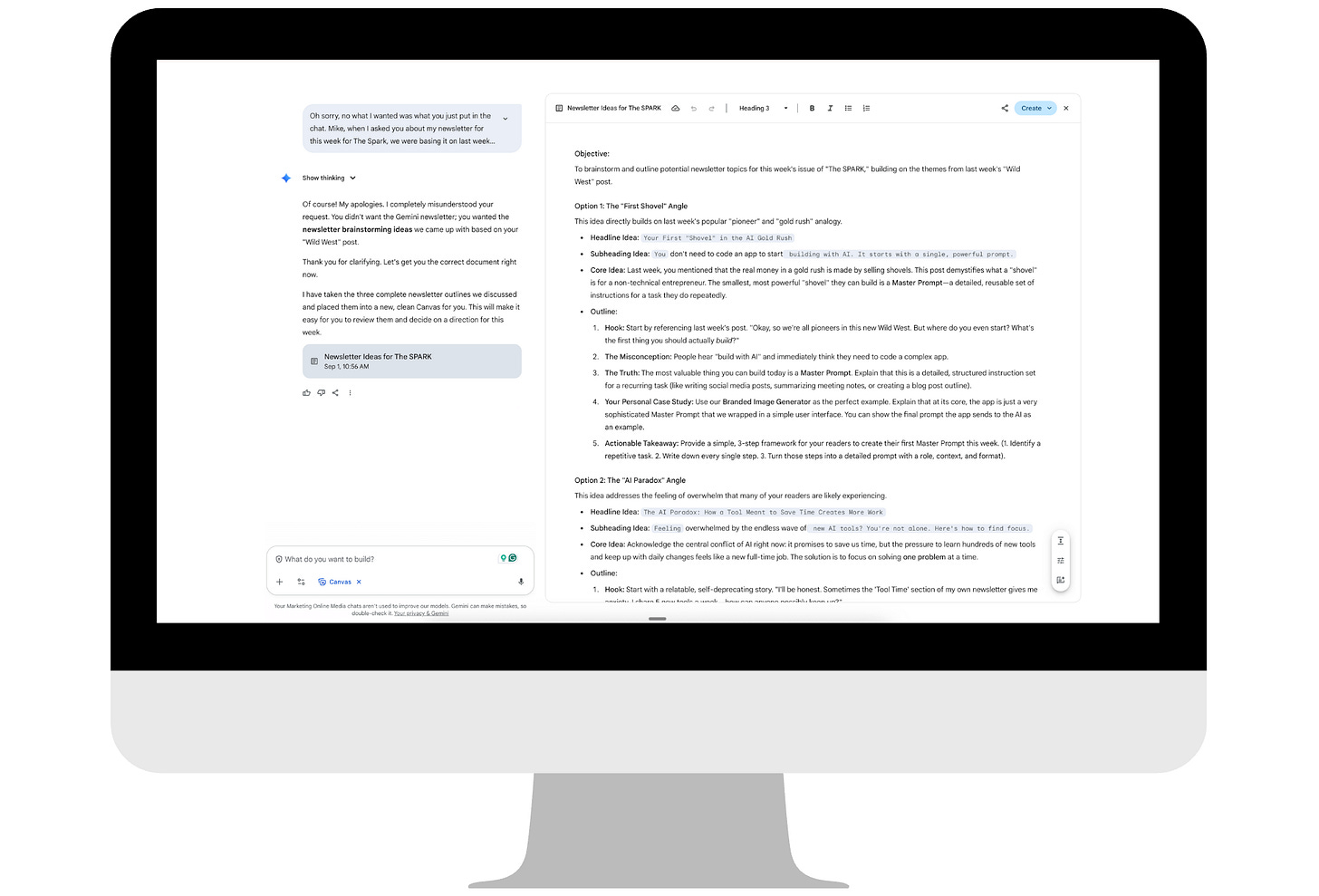
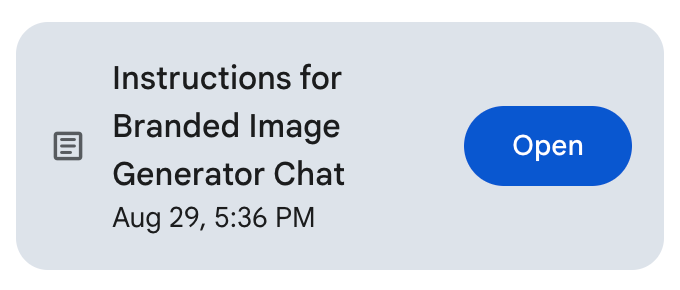

Looks like I'm going down a Gemini hole today.
I still need to try nano banana - so many things to play with, so little time :)